Appearance
print barcode
use
- init: init the command
- setSize: Set the width and length of the label paper
- setGap: Set the vertical distance between two label papers
- setCls: Clear the data of the image buffer
- setBarCode: Draw 1D barcode
- setPrint: execute print
js
import printease from 'printease'
let tspl = new printease.tspl.TsplLib()
tspl.init()
tspl.setSize(60, 40)
tspl.setGap(0, 0)
tspl.setCls()
tspl.setBarCode(10, 10, '39', 100, 1, 0, 2, 4, '123456789')
tspl.setPrint(1)
console.log(tspl.getBuffer())Similarly, you should send the content obtained by tspl.getBuffer() to the printer, otherwise it is just a console print
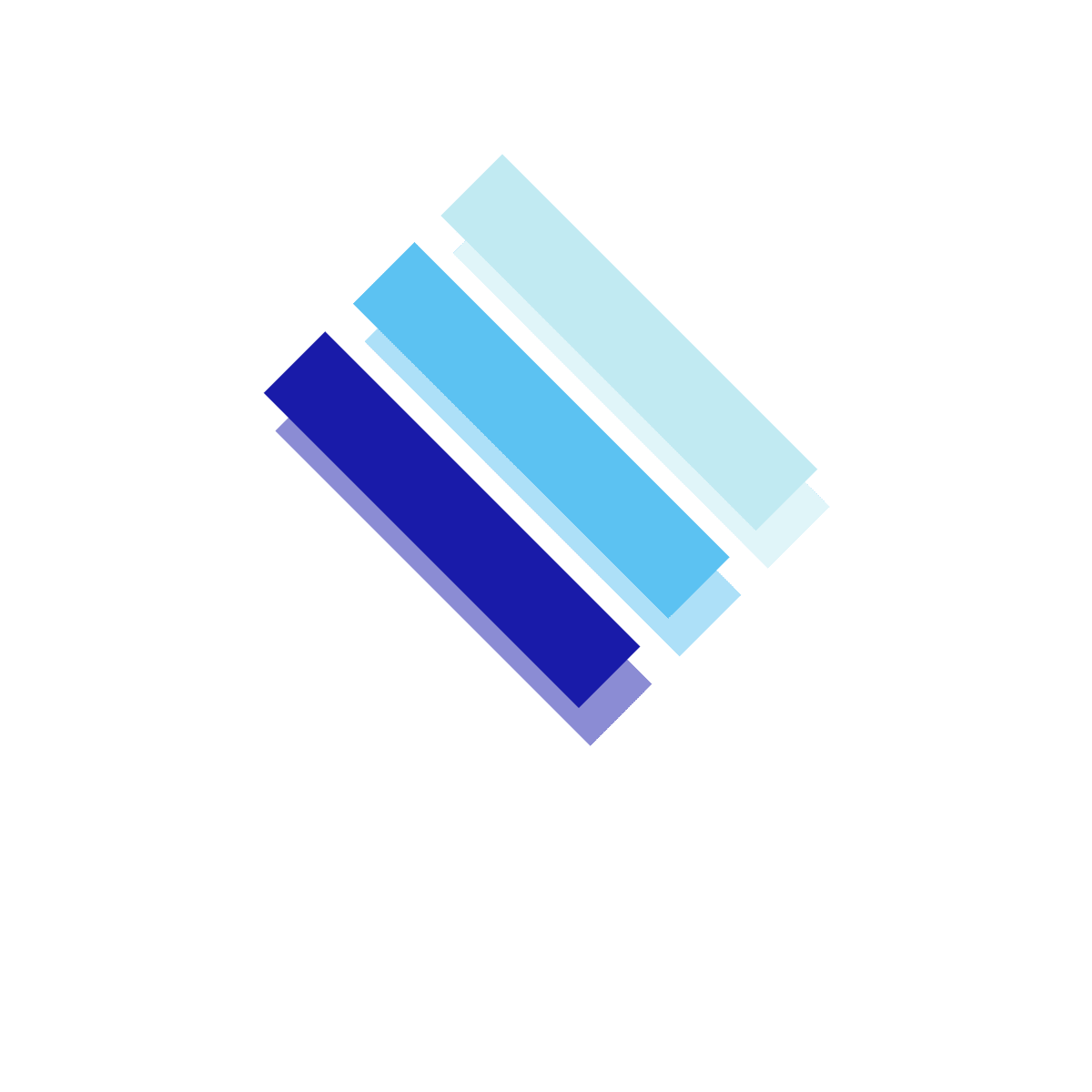 Printease
Printease